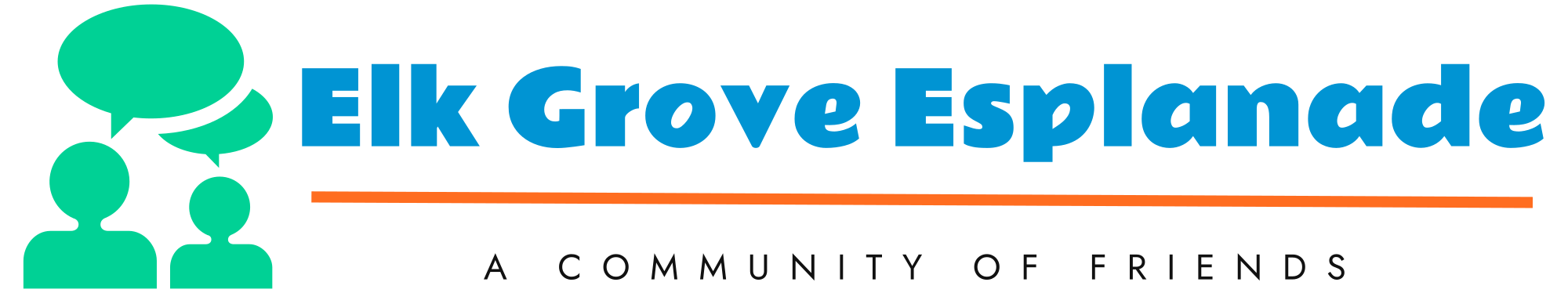Ever wanted your lights turn on and off automatically? Well you’re in luck!
Our homes come with programmable light switches that can adjust their on/off times automatically, based on sunrise and sunset. You’ll just need to set them to our location’s latitude, which is 38°N. With this information, the switches will handle the rest, recalculating times as the seasons change. It might sound tricky, but it’s actually pretty straightforward—just watch the attached video for a quick guide!
- Press Mode to Begin
- Set current time using the right side, Hour and Min buttons
- Press Enter (bottom left) to save
- Set the date pressing the buttons labeled Month, Day, and Year to set todays date
- Press Enter (bottom left) to save
- Verify “Dst On” is set for Daylight Saving Time
- Press Mode (top left) to continue
- Press Mode again to go to the Astro LATN screen
- Press button labeled LAT (top right) to change the latitude to 38N(orth)
- Press Enter (bottom left) to save
- On the PM Astro On screen, press the Day button (bottom right)
- Press Enter (bottom left) to save
- Press Enter (bottom left) to advance
- On the AM Astro Off screen, press the Day button (bottom right)
- Press Enter (bottom left) to save
- Press Mode (top left) and you’re done!